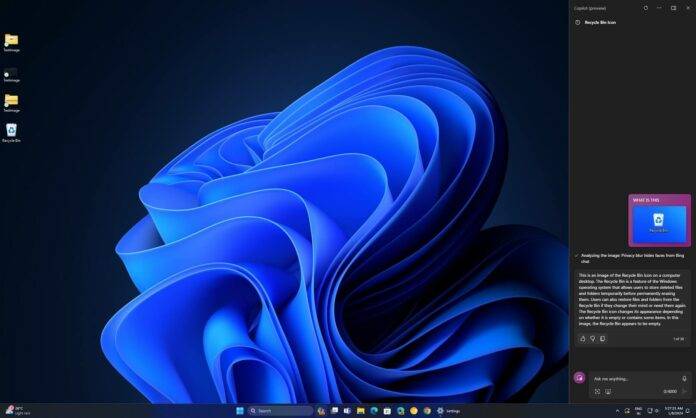监视和警报是现代系统管理不可或缺的方面。它们可确保基础结构的运行状况、性能和可靠性。在众多可用的监控工具中,普罗米修斯以其强大的功能和灵活性脱颖而出。

在 Fedora 38 上安装 Prometheus
第 1 步。在我们可以在 Fedora 38 上安装 Prometheus 之前,重要的是要确保我们的系统是最新的软件包。这将确保我们可以访问最新功能和错误修复,并且我们可以毫无问题地安装 Prometheus:
sudo dnf update
第 2 步。在 Fedora 38 上安装 Prometheus。
我们将首先创建一个专门的 Prometheus 用户,这将增强安装过程中的安全性:
sudo useradd -m -s /bin/false prometheus sudo su - prometheus cd ~
现在,访问普罗米修斯官方网站并使用以下命令下载最新版本的普罗米修斯。
wget https://github.com/prometheus/prometheus/releases/download/v2.47.0/prometheus-2.47.0.linux-amd64.tar.gz tar -xvf prometheus-2.47.0.linux-amd64.tar.gz cd prometheus-2.47.0.linux-amd64
第 3 步。创建普罗米修斯配置文件。
为了有效地导航普罗米修斯的领域,你必须为它提供一张地图。这是通过配置文件完成的:
nano /etc/prometheus/prometheus.yml
添加以下配置:
global: scrape_interval: 10s scrape_configs: - job_name: 'prometheus' scrape_interval: 5s static_configs: - targets: ['localhost:9090']
保存并关闭文件,然后更改文件所有权:
chown prometheus:prometheus /etc/prometheus/prometheus.yml
第 4 步。为普罗米修斯创建服务。systemd
创建服务文件以管理 Prometheus 服务:systemd
nano /etc/systemd/system/prometheus.service
添加以下行:
[Unit] Description=Prometheus Wants=network-online.target After=network-online.target [Service] User=prometheus Group=prometheus Type=simple ExecStart=/usr/local/bin/prometheus \ --config.file /etc/prometheus/prometheus.yml \ --storage.tsdb.path /var/lib/prometheus/ \ --web.console.templates=/etc/prometheus/consoles \ --web.console.libraries=/etc/prometheus/console_libraries [Install] WantedBy=multi-user.target
单元文件就绪后,您现在可以将 Prometheus 作为服务启动,并使其在启动时自动启动:systemd
sudo systemctl daemon-reload sudo systemctl start prometheus sudo systemctl enable prometheus
要确保 Prometheus 运行没有任何问题,请使用以下命令检查其状态:
sudo systemctl status prometheus
第5步。配置防火墙。
通过运行以下命令检查 firewalld 服务的状态:
sudo systemctl status firewalld
如果 firewalld 服务未运行,请通过运行以下命令启动它:
sudo systemctl start firewalld
添加新的防火墙规则以允许与 Prometheus 服务的传入连接。例如,若要允许端口 9090 上的传入连接,请运行以下命令:
sudo firewall-cmd --zone=public --add-port=9090/tcp --permanent
第 6 步。访问普罗米修斯网页用户界面。
Prometheus 提供了一个基于 Web 的界面,用于监控和查询指标。打开 Web 浏览器并导航到 http://localhost:9090 或 http://<your-server-IP>:9090。
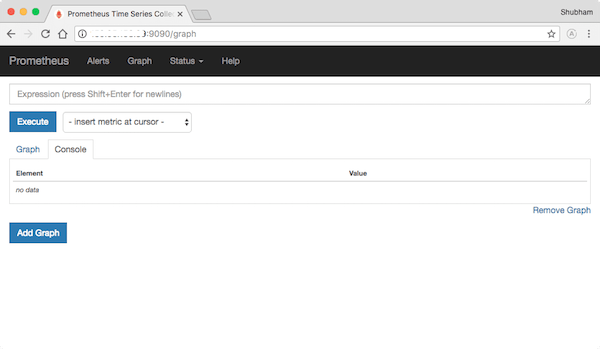
感谢您使用本教程在您的 Fedora 38 系统上安装 Prometheus 监控和警报工具。如需其他帮助或有用信息,我们建议您查看普罗米修斯官方网站。